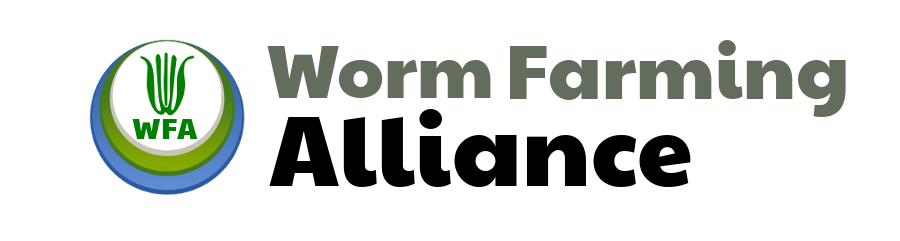IMPORTANT NOTE: The original plan had been to have multiple WFA levels (Basic, Standard etc). As it stands, there is only Pro monthly and Pro Lifetime (no longer being offered) now. Both of these should be able to access ALL resources inside the member’s area (so you can disregard the info about other levels in the video)
Getting Started
This is essentially your membership “homepage” (every time you login this is where you will end up). In order to get back to this page at any time, all you have to do is click the “Member’s Dashboard” link in the upper navigation. As you can probably tell, you have have access to a number of new areas of the site (not visible when logged out). I highly recommend watching the orientation video above to learn more, but I’ve also included some key info/links below.
All titles in blue represent clickable links.
Important Membership Resources
1) WFA E-Mail LISTS
IF you joined before early December 2015, it is VERY important that you get signed up for the email list corresponding to your membership! This is my #1 way of communicating with all of you, so I can’t emphasize the importance enough! In the past, there have been members who didn’t get on the list and ended up missing out on most of what the WFA has to offer as a result. I definitely don’t want that to happen to YOU!
[NOTE: Newer members who purchased via the Gumroad platform will be on a separate email list, so don’t worry about getting signed up for these other lists]
WFA “Lifetime” Members
[private_WFA All-Inclusive Lifetime]http://forms.aweber.com/form/57/1236346157.htm[/private_WFA All-Inclusive Lifetime]
WFA Pro Monthly Members
Please e-mail me for access to this email list (if you are a “Pro” level member who signed up for WFA Monthly BEFORE early December 2015)
*** Older WFA lists have what’s known as a “double opt-in” process (helps to ensure that only those who WANT to be added to a list get added). So, after you first sign up you will also need to click the confirmation link in the first email that gets sent to you. If you don’t end up clicking that link, you won’t be on the list. Simple as that. (So please remember to click it! lol) ***
*** Please add the email address, bentley@wormfarmingalliance.com, to your e-mail “whitelist”/contacts to help ensure the safe delivery of WFA emails to your inbox (those who signed up AFTER early December should also add bentley@compostguy.com to “whitelist”/contacts)***
*** If you can’t find emails, they may be in your SPAM folder OR (if you are using GMail) under your “Promotions” tab. ***
2) WFA COMMUNITY ACCESS
A) Worm Farming Alliance Forum – This was the original WFA community hub – what you might think of as the “heart” of the WFA. If you spend some time reading through old posts you’ll see that it is absolutely LOADED with fantastic information.
I’ll be the first to admit, however, that activity levels on the main forum have dropped quite a lot over time. The (relatively new) WFA Private Facebook Group seems to have taken over as the most active member communication channel. BUT, I am determined to get the “old girl” hopping again very soon. Any assistance you can provide (wink wink) will be greatly appreciated!
When you first visit the forum you will notice that you end up on your profile page. There is a fair amount of info that can be changed/added here so you might want to spend some time in this section before visiting the actual forum area (welcome video above talks about this). When you ARE ready to head to the main forum page just click the small “Forum” link you’ll see just above (and to the right) of the profile info (will have “return to forum” beside it).
I would LOVE to have everyone visit the introductions thread and say “hello” if at all possible – but no pressure to do so right off the bat!
**Be sure to watch the welcome video above (along with the forum videos on the WFA Tutorials page) to get a better handle on how to navigate and participate on the forum**
B) Worm Farming Alliance Private Facebook Group – I strongly urge everyone to get involved in the Facebook group as well. As touched on a minute ago, it has basically become the new WFA community hub. It’s what’s known as a “secret group” so you definitely don’t need to worry about your postings appearing on your main Facebook page or your “friends” receiving notifications about it etc (well, unless some of your friends are fellow WFA members!).
To get involved you simply need to drop me an email and let me know so I can send you an e-mail invite. If you are a GMail user, invitations will most likely end up under your “Social” tab.
If you have any reservations about using Facebook, or just generally want to learn more about the group (and Facebook groups in general), be sure to watch the videos on this page:
http://sandbox.wormfarmingalliance.com/facebook-group-information/
3) WFA PRIVATE BLOG – The main WFA blog (what you see when you first visit site) will be open to the public, but I decided to make one of the blog categories – “News & Updates” – a private blog for…drumroll please…membership news and updates! I will also be posting new member content on the blog periodically as well. When you visit the main WFA homepage while logged in, you should see some of these posts (they have an obvious “Members Only” thumbnail image). You can see a full listing of private blog posts simply by clicking the blue title of this section.
NOTE: This is another topic covered in the welcome video above.
4) WFA SUPPORT – This is a special contact page for all members (see link in upper navigation) – not to be confused with the public “Contact” page. Anytime you have a membership support question/concern please contact me via this form since it will go to a different email address/folder and it will have higher priority than those coming from the main contact page.
The main support address is simply support@wormfarmingalliance.com
“Worm Phone” Access (“Lifetime” and “Pro” members only) – You will find this address in the welcome email from the WFA E-mail list. Yet another good reason to make sure you get signed up right away!
😉
5) MEMBERSHIP ACCOUNT INFO – In the sidebar, here in the dashboard AND when you visit the main WFA homepage, you will see a “Membership Info” section. This let’s you know what your login status is and provides you with a link to your membership details (some of which can be changed at any time). You can directly access your membership profile page >>HERE<<
*** More Resources to Be Added Soon – Please Check Back Periodically ***